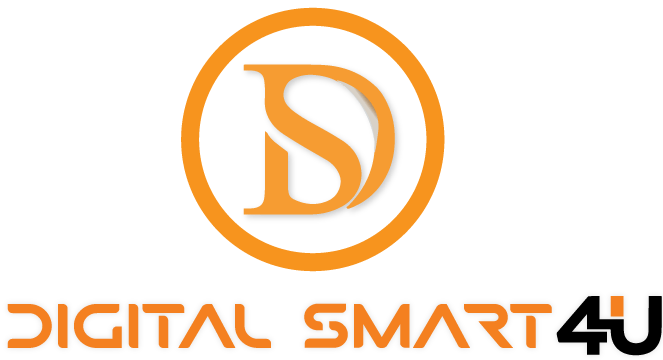The need to communicate quickly and demands at an all-time high, traditional SMS is no longer sufficient. Say hello to RCS Messaging, The new-and-improved messaging protocol that delivers the benefits of rich media, real-time messaging, and app-like capabilities to the default messaging app in your phone. Through rich resolutions and read receptors, branded business chats and clickable buttons, RCS is transforming the nature of people and business relationships. In this blog, we formulate what RCS Messaging entails, its difference to SMS, how it operates and why it is seizing to be an important tool that a marketer is trying to excel in its use.
What is RCS Messaging?
RCS (Rich Communication Services) is the contemporary variant of SMS, aimed to introduce applike capabilities within native messaging. Based on an IP-centric protocol and the IMS (IP Multimedia
Subsystem) framework, RCS supports high-resolution media, receipts, typing indicators, group chat
controls, interactivity, and more, in PDM (Personal Desktop Messaging), which will be a built-in
messaging app.
How Does RCS Messaging Work?
- IP‑Based Infrastructure
The transmissions on RCS are not voice channels but used either by mobile data or Wi‑Fi. Under IMS
framework, messages are encapsulated in data packets, which support more multimedia, including
real-time capabilities. - Universal Profile & Google Jibe
The Universal Profile is a standardized format of RCS used by carriers. In the case it is not supported
by the carrier directly, Google will cover it, with the help of its Jibe backend solution, making RCS
available worldwide with the help of Google Messages app. - Client‑Side Support
● Android: RCS is built into Google Messages. On Samsung One UI, “chat features” enable
RCS via Jibe or the carrier.
● iPhone: Since iOS 18, Apple’s Messages app supports RCS, though green bubbles remain for
RCS chats. - Feature Exchange
Whenever you send a message, devices negotiate the features they support (such read receipts,
carousels, encryption). When both sides accept RCS, the enhanced route is followed; otherwise RCS
SMS/MMS fallback is applied. - Security Over Time
RCS already supports encryption in transit, although at the time of writing only some implementations
(e.g. Google Android‑to‑Android) support true E2EE. Apple will enable universal E2EE in updates in
the future .
How to Get Started with RCS Messaging
If you’re using RCS as an individual, it’s easy:
On Android:
- Install Google Messages (it’s likely pre‑installed).
- Tap your profile → Messages settings → Chat features/RCS chats → Toggle it on.
- Wait for activation, you’ll see “Chat” when composing messages.
On iPhone: - Update to iOS 18 or newer ➝ Settings → Apps → Messages → RCS Messaging →
Toggle it on. - Activation may take a few hours based on carrier support .
RCS vs SMS: A Closer Look at Differences
- Media Quality
○ SMS/MMS often compresses images heavily; RCS preserves high resolution . - Typing Indicators & Receipts
○ RCS shows “user is typing”, delivery statuses, and read receipts, SMS lacks these. - Group Messaging
○ With SMS, adding someone breaks the thread. RCS supports renamed, dynamic
groups. - Interactivity
○ RCS supports call‑to‑action buttons, ideal for marketing or customer engagements. - Security
○ SMS offers none. RCS provides in‑transit encryption; some versions add E2EE . - Fallback Behavior
○ RCS seamlessly switches to SMS if needed, no manual setup.
How to Use RCS in Your Marketing Strategy
- Interactive Campaigns
Add clickable buttons -e.g., Shop Now, Book Appointment, Track Order. These convert retailing
messages into action oriented discourses. - Rich Media Messaging
Text large images, videos, or PDFs or audio files Send multi-media files, which engage more people
than boring SMS messages. - Verified Branding
RCS Business Messages enables businesses to show logos, verification marks, and brand-centric
images brand consumers trust. - Conversational Commerce
Allow fast responses (as in Yes/No), chat bots or appointment scheduling All through the SMS inbox. - Message Analytics
Monitor delivery, open rates, click-thru and engagement – Optimise ROI of campaigns on actual data. - Personalised Outreach
Personalize the content by using customer data. The powerful format of RCS allows the dynamic
fields and personalized calls to action.
Future of RCS Messaging
Looking ahead, RCS is poised to become the default messaging layer on smartphones, merging the
ubiquity of SMS with the richness of chat apps:
● Cross-platform Universal E2EE: Apple, Google and carriers are collaborating to make MLS
an RCS layer.
● Further business integrations: You can expect payment collection, map preview, carousel, and
enhanced AI-driven personalization.
● Desktop and cross-device support: Google Messages Web and Microsoft Phone Link extend
RCS to non-phones.
● Third‐party apps decline? Since RCS can support all the capabilities that some of the features
of WhatsApp or Messenger have, the use of standalone apps might decrease, but it would not
compromise reach.
Conclusion
RCS Messaging is the richer, natural progression of SMS or SMS 2.0 as some people call it because it gives you all the features of an app within the ubiquitous messaging inbox. It features high-res media, receipts, group administration, reminders, engaging CTAs, and enhanced protection, making it
perfect for communication in today’s world. It is a golden ticket to business: scale, engagement, analytics, and brand trust do not require additional app downloading on user devices. Digital Smart 4U already has an advantage with RCS as one of its communication services.
Digital Smart 4U will assist you in starting next‑gen chat campaigns, email them to learn about RCS backed marketing, Bulk SMS, WhatsApp and a lot more.
Frequently Asked Questions (FAQ)
Q1: Is RCS the same as iMessage?
Not really. RCS is an open‑standard protocol which carriers have signed up to implement, and which Google Messages and iOS have made native. iMessage is an Apple‑only, fully E2EE messaging platform. Nevertheless, the RCS is a copy of the iMessage, and iOS 18 has made it so that iPhone & Android conversations can now receive upgrades to RCS, even though messages will still be sent in green bubbles.
Q2: Will RCS replace SMS/MMS entirely?
Not completely. Feature phones and regions without data will still rely on SMS. But on smartphones, RCS is set to supplant MMS for rich media and eventually reduce pure SMS usage.
Q3: Is RCS more secure than SMS?
Yes. RCS encrypts messages in transit. Google Messages offers end‑to‑end encryption, too. Universal E2EE across all platforms is being finalized. In contrast, SMS is unencrypted and susceptible to interception.
Q4: Do all carriers support RCS?
The Universal profile has been implemented by most large carriers (AT&T, T- Mobile, Verizon, Airtel, Vodafone and so on). Jibe of Google completes the loopholes world wide.